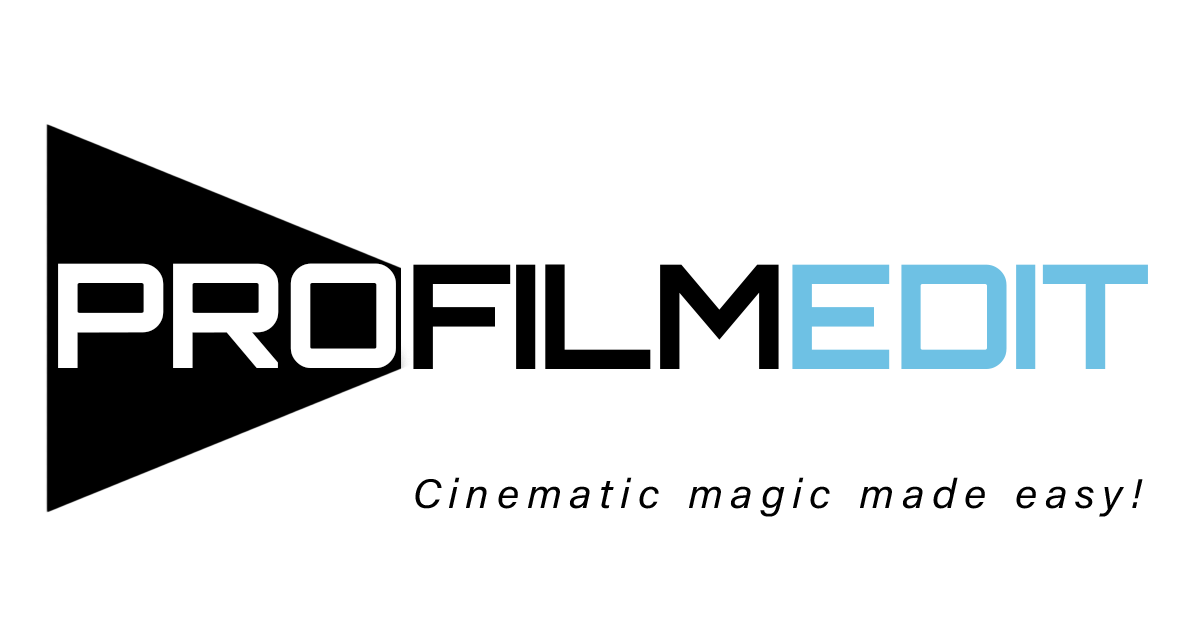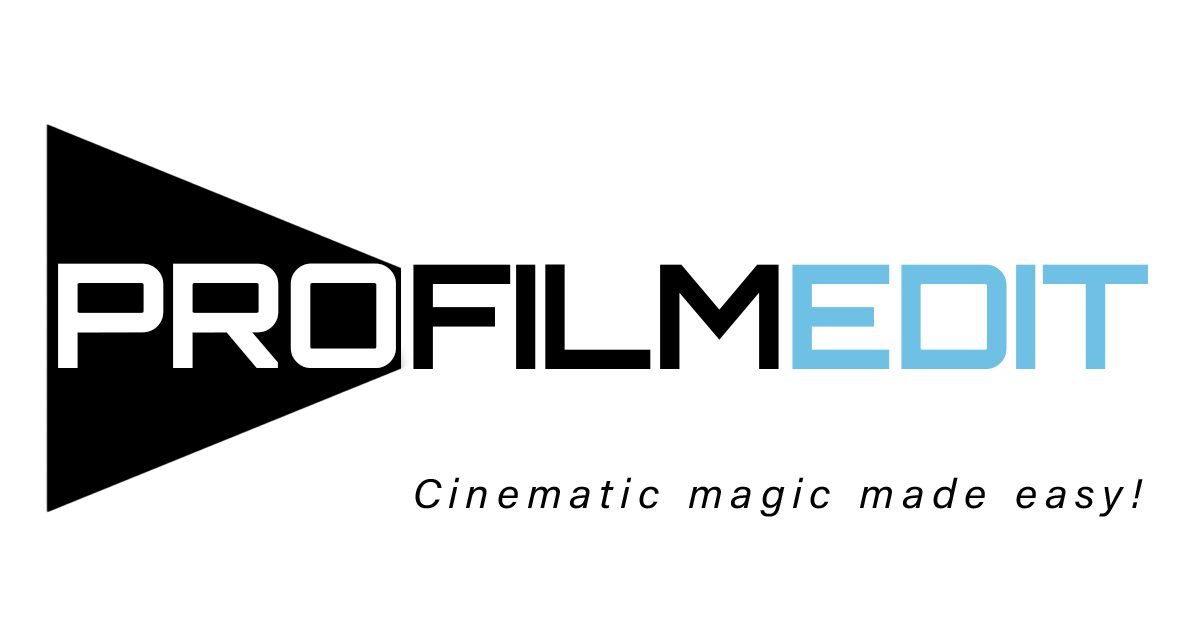Portfolio
Yes sure! We can do urgent editing with our 3 weeks fast-track service for the full video project. Highlights only projects can be done even faster. Please note, the 3 weeks fast-track service comes with 40% premium charges.
We use Adobe Premiere to edit the videos and once the editing is complete, we can provide you with the Adobe Premiere project file containing all add-on files like graphics or music files used in the project. This way, you can put the entire project on the timeline on your PC and review it. You can also make any minor changes yourself.
If you rather prefer exported video files, we are happy to provide them to you as well, so you just need to pass them to your clients.
Our pricing is based on the amount of raw footage needing editing. We charge £200 for the first hour. After that, it’s £35 per additional hour of raw footage editing, covering a full video film and highlights reel.
For custom requirements outside our standard pricing, contact us for a tailored quote based on your specific needs. This transparent pricing structure ensures you get a fair cost estimate for your unique video editing project.